We learned the requirements of Flight Simulator 2020

Nvidia RTX 2080, Intel i7-9800X, 32 GB RAM, 150 GB free disk space and 50 Mb / s internet bandwidth. It's the perfect hardware configuration for the upcoming Microsoft Flight Simulator 2020 game. Fortunately, the recommended and minimum requirements are much, much lower.
Microsoft Flight Simulator 2020 promises to be one of the largest and most beautiful games in history. The production mixes detailed 3D models, photogrammetry and maps generated thanks to Bing and the Azure cloud, creating an amazing whole. Already during the first presentations of the game many months ago we were asking ourselves: what computer will allow you to tame such a beast in maximum detail?
The hardware requirements for Microsoft Flight Simulator 2020 have been published .
They show that the ideal configuration suggested by the developers themselves is a computer with a Nvidia RTX 2080 graphics card, Intel i7-9800X processor, 32 GB RAM, 150 GB of free disk space and internet bandwidth of not less than 50 Mb / s. Very high suspended bar. Fortunately, the recommended and minimum requirements for MFS2020 are much, much lower.
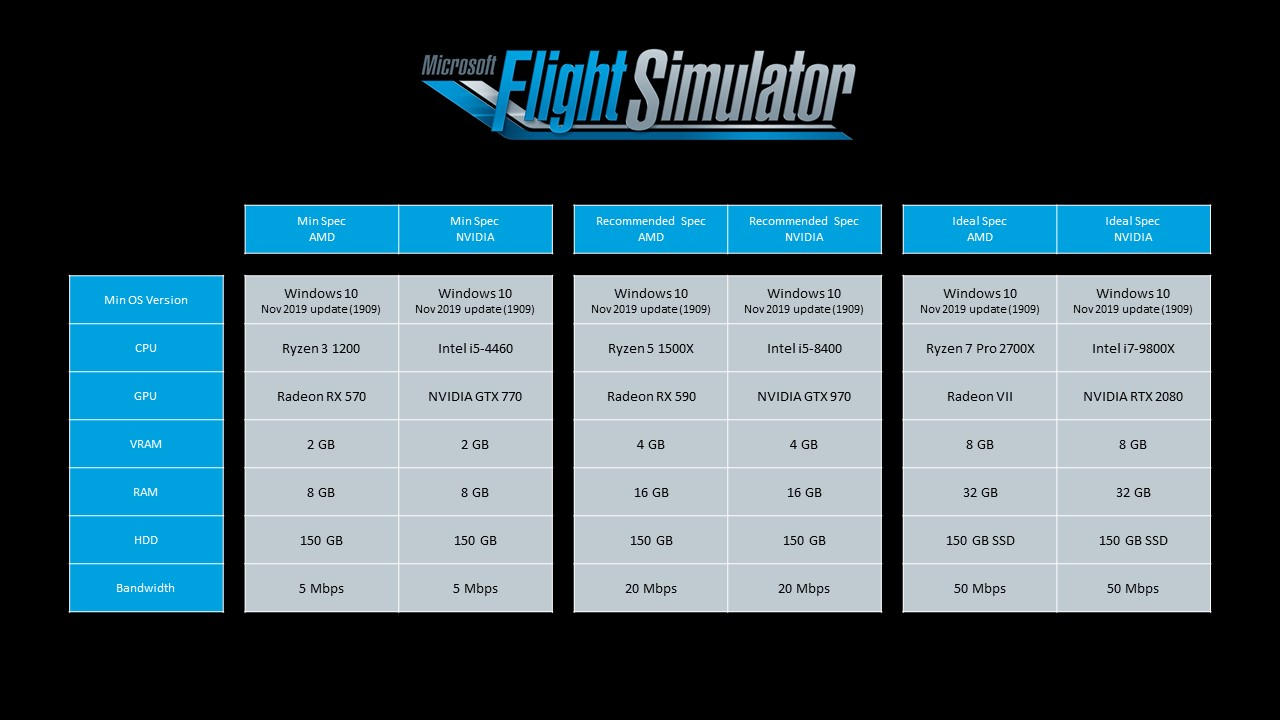
To play at 1080p with 60 frames per second, all you need is a Nvidia GTX 970 / Radeon RX 590 card, an Intel i5-8400 / Ryzen 5 1500X processor, 16 GB RAM, 150 GB of free disk space and Internet bandwidth not less than 20 Mb / s. However, the minimum requirements that you must meet to think about playing in Microsoft Flight Simulator 2020 is the graphics card Nvidia GTX 770 / Radeon RX 570, Intel i5-4460 / Ryzen 3 1200 processor, 8 GB RAM, 150 GB of free disk space and bandwidth no less than 5 Mb / s.
It is interesting to include Internet connection parameters in the general specification. Access to the network is of great importance to manufacturers of MFS2020, because it is the Microsoft cloud that will largely be responsible for generating thousands of kilometers of the virtual world, using the resources of Bing maps. Fortunately, we will also launch the game in offline mode, but then most of the world will be generated randomly, with noticeably fewer details.
The challenge may be 150 GB of free space, but for aviation fans it's nothing new.
About 150 GB of X-Plane 11 Flight Simulator occupies my disk. Much of this is due to free DLCs with field packages covering the lands of almost every continent on the planet. It was under the influence of the MFS2020 announcement that I bought the X-Plane 11 and I must admit that I am having a surprisingly good time. Although I am a complete rookie of virtual aviation, taking further piloting courses with the Saitek X56 kit is a pleasure. A little bit more and I will buy a white hat on Allegro and I will ask myself to say "Captain".
I just wonder if my equipment can handle playing Microsoft Flight Simulator 2020 on a 21: 9 screen, at 3440 by 1440 pixels, with 60 frames. I honestly doubt if my 16 GB RAM and RTX 2070 are enough for this, but let hope die last.
We learned the requirements of Flight Simulator 2020
Comments
Post a Comment