Serif showed Affinity Publisher, the future assassin of Adobe InDesign

At the moment many people were waiting, which for various reasons had enough of the Adobe Creative Cloud package. Finally, there is a full alternative to InDesign. The final version of Affinity Publisher became a fact.
Serif is growing into a very dangerous competitor of Adobe. After a very successful Affinity Photo - a Photoshop alternative - and an equally good Affinity Designer - an Illustrator alternative - it is time for the launch of the third major program: Affinity Publisher.
The publisher is a response to Adobe InDesign, the leader in the DTP market. If you deal with the composition and breaking of the text, as well as preparing for printing such materials as posters, leaflets, magazines, newspapers, presentations or books, there is a good chance that your main tool is InDesign.
https://www.youtube.com/watch?v=ZP1k7H2bukc
The Affinity Publisher has been available in beta since the end of 2018 and has come to be known as a very successful program that has the chance to rip a large portion of users from the gripping embrace of Adobe. Many people do not care about paying the monthly Adobe Creative Cloud subscription, which is why the standard sales model of Serif's programs raises high hopes.
If Affinity Publisher, it's best with Affinity Photo and Design.
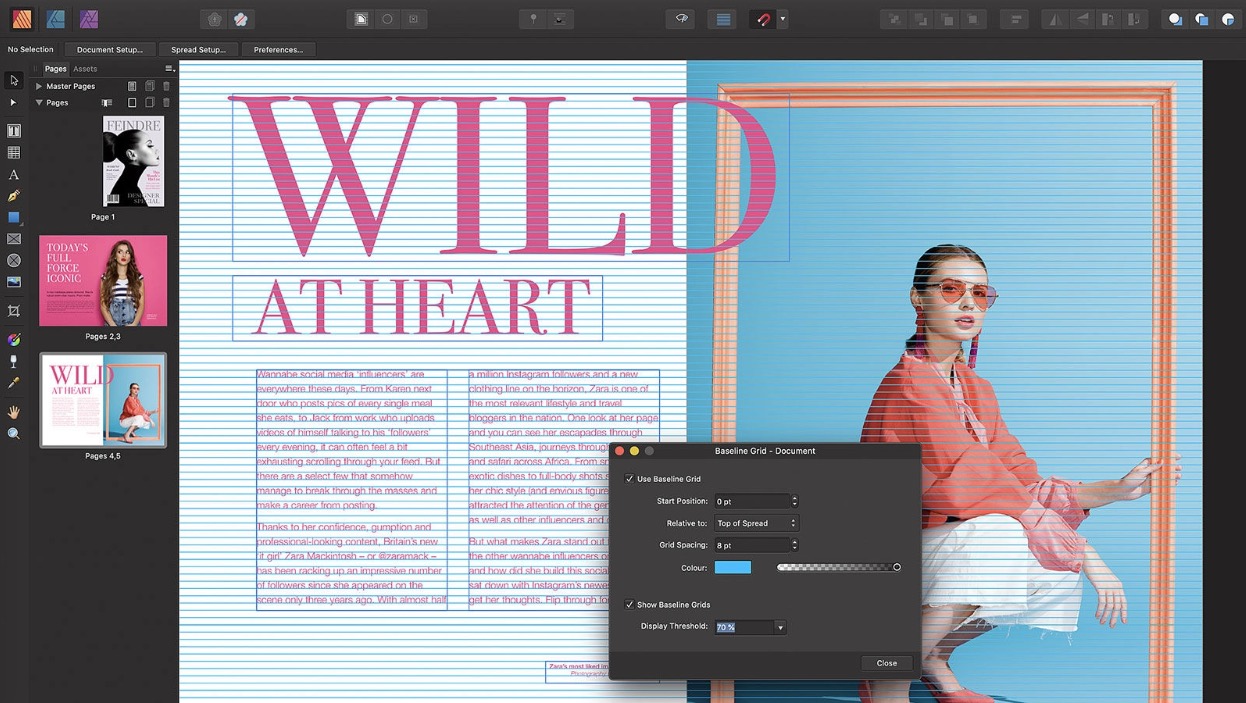
The final version of Publisher uses the StudioLink solution, enabling the launch of Affinity Photo and Designer inside the Publisher to edit graphics. So you do not have to switch between applications.
Publisher can import and export a whole range of file formats, including PSD, PDF, EPS, AI, JPG, TIFF, PNG, or Affinity files. The program's capabilities are similar to InDesign, although Publisher offers a simpler and more intuitive interface, especially for people who use other Affinity series programs.
Affinity Publisher is available for Windows and macOS, and this year the iPad version will come out.
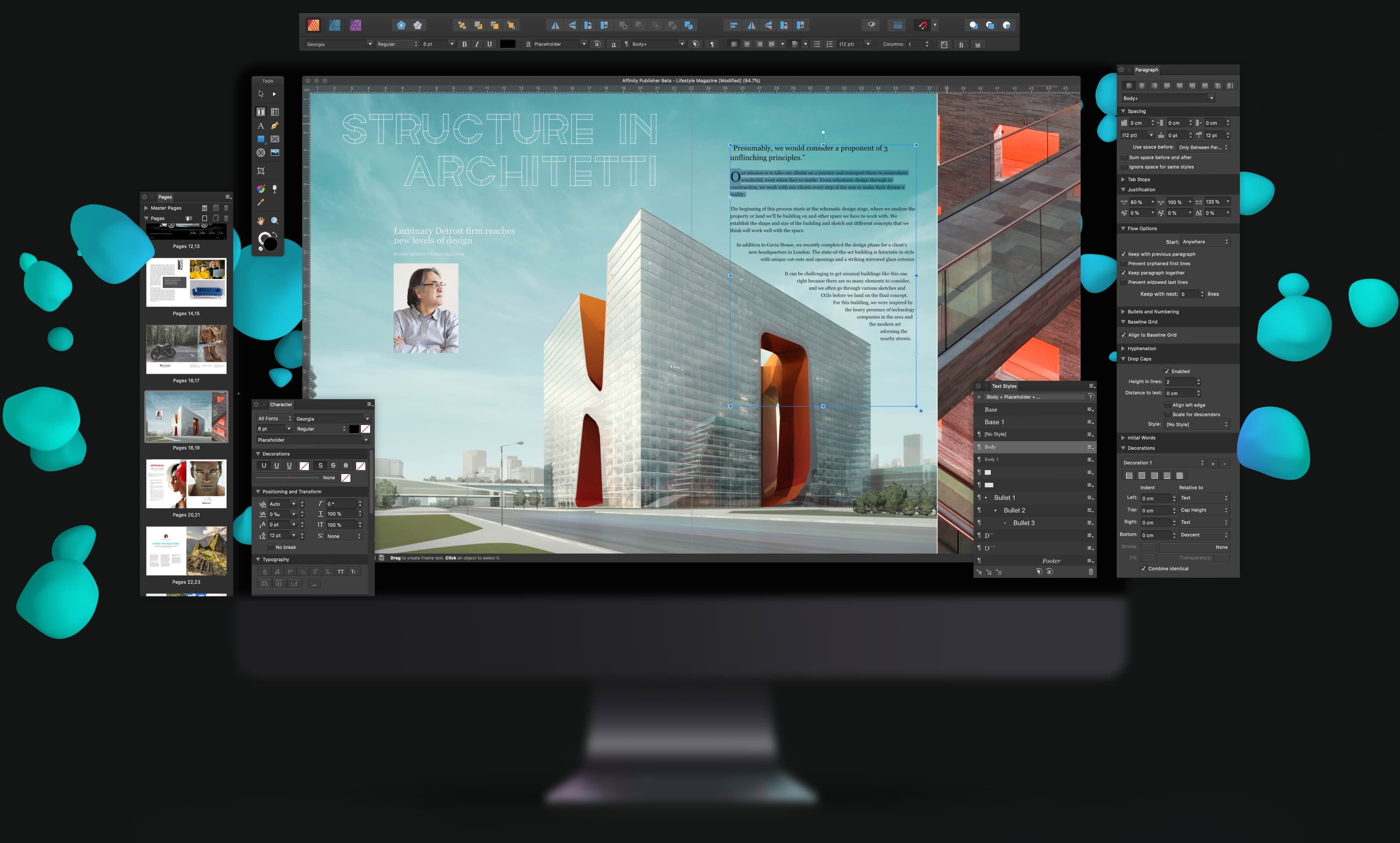
Until now, Affinity series programs were first released on macOS, and only later on Windows. This time we have a parallel premiere on both platforms.
The version for the iPad is to be shown in 2019 and is to be a full-fledged version known from computers. Seeing how it works on iPad Affinity Photo and Designer, I can believe it.

Affinity Publisher on macOS and Windows is currently available at a promotional price of PLN 189.99, and the standard price will be PLN 239.99. This is a one-off payment that assigns a lifetime user license to your account. The program under the first version will receive free updates, and for some time the version with the number 2 will have to be bought again.
In the DTP environment after the premiere of Affinity Publisher, there is still a lot of excitement mixed up with common sense caution. At this stage of development, the Publisher will not replace Adobe InDesign with the most demanding users, but the program has enormous potential. For this Serif is known for the rapid development of its programs. The example of Affinity Photo and Designer shows that Serif does not spare free updates, which often bring many new features.
I am a huge fan of what Serif does.

For a long time I have been using Affinity Photo, which almost denied me Photoshop. "Almost", because I still have a subscription for the Adobe photographic plan, and besides, Photoshop still makes better use of the Content Aware mechanism, which I often use. Apart from this tool, I definitely prefer to prepare a photo or graphics in Affinity, which has a great interface and is not as sluggish as Photoshop. I recommend this program to anyone, both advanced graphic designers and beginners.
If Serif tempted to create an alternative to Lightroom, I could finally say goodbye to the Adobe package.
Serif showed Affinity Publisher, the future assassin of Adobe InDesign
Comments
Post a Comment