These were times. When we used palmtops and browsed websites saved offline
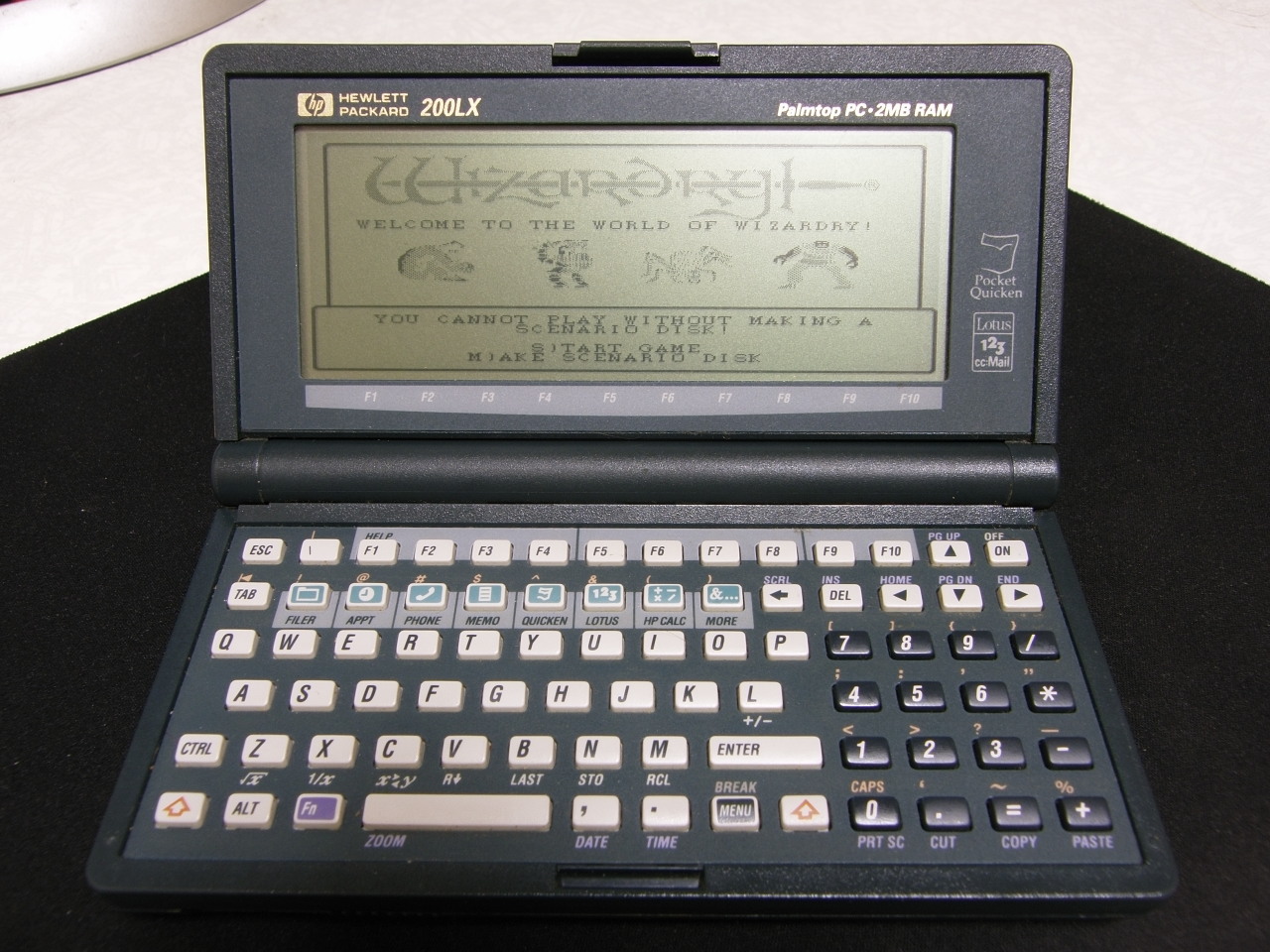
Palmtops, or PDAs, are a category of devices that, like the MP3 players mentioned recently by Maciek, have almost completely disappeared from the market.
PDA (short for Personal Data Assistant ) were devices similar to today's smartphones - there was little else you could come up with here. They were also called a handheld computer or palmtops. They were used mainly for what the name indicated - to manage their own calendar, contacts and notes. However, over time, they began to have more and more applications, and on some you could install additional applications, including games.
[caption id = "attachment_847535" align = "aligncenter" width = "362"] 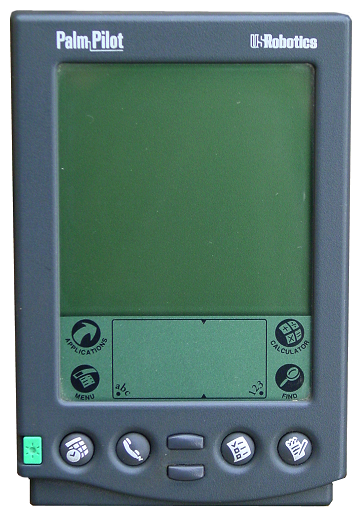 By Channel R at English Wikipedia , CC BY-SA 3.0 , Link [/ caption]
By Channel R at English Wikipedia , CC BY-SA 3.0 , Link [/ caption]
They were handled in most cases by means of a suitable stylus. A few examples of palmtops are:
- Organizer created by Psion. He appeared in 1984 and was the progenitor of other devices of this type. It was like a calculator and did not have a touch interface. The next editions, with the flagship Psion Series 3 at the helm, were much more similar to other PDAs or early smartphones.
- Apple created his PDA for a long time by the first own smartphone. In 1992, he presented the Apple Newton Message Pad device and on this occasion the concept of PDA was coined. This device for many is still iconic today.
- Most known from all PDAs is the Palm Inc. Palm series. This is the epitome of PDA and a synonym for this category of devices. The product line, starting with Pilot 1000, through PalmPilot Pro up to the most popular Palm III models and the colorful Palm IIIc.
The PDA usually had a display (not very impressive, but sufficient), which at the same time was a touch screen. For example, the screen of my Palm IIIc had 160x160 pixels and ... it seemed beautiful to me.

Below the display was something unique for contemporary palmtops - a place to write. PalmOS supported the recognition of simplified characters called Graffiti. It was possible to learn quite quickly in this way, and the effectiveness was so much that it was possible to introduce longer texts using this method. If it was not enough for someone, it was possible to connect a special keyboard. Rarely which devices had a built-in keyboard.
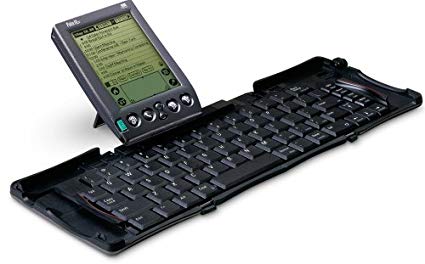
The palmtops from Palm Inc. in those days did not support communications. I had to buy an infrared modem for my Palma IIIc, which - beware! - he needed a mobile phone to which he could be connected. You could, for example, download your e-mail or synchronize your contacts.
Another method of installing new programs (files with programs and games were called .prc) and updating the information was connecting to a computer through the docking station. Then the corresponding program on the computer updated the information on the device, just as it used to be with iPods and iTunes.
PalmOS operating system
The system that Palm Inc. she installed on her devices the name PalmOS. It had pre-installed basic applications like calendar, notebook, mail, alarm clock or ... that's all. Palm Inc also allowed for PalmOS licensing. It was also installed on devices that were almost palm clones, or Visors by Handspring - later bought by Palm.
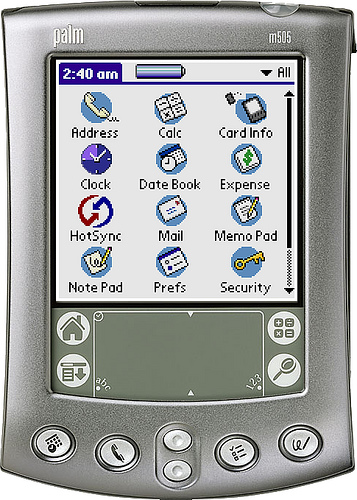
What programs were used on Palmes?
Palm served me for example to read books. There were e-book readers and even shops selling them (eg Fictionwise no longer existing). Books in a supported format (PDB) could also be downloaded from, for example, the Gutenberg Project website.
On Palma, you could also read the contents of websites saved offline. There was the AvantGo program, thanks to which we marked the pages (so-called channels), and the program downloaded them to a computer and synchronized through the docking station to the palmtop. It was like reading RSS feeds. You could also download the entire offline Wikipedia or city maps.
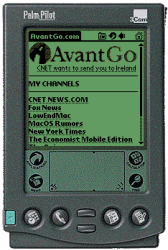
Another application was travel support. It is from the Palmów that the MetrO application derives from which it was possible to upload metro timetables from various cities. I remember a visit to Paris in 2000, where MetrO gave us invaluable favors.
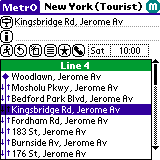
You can not forget about games. On PalmOS you could play, among others in Bejeweled (which probably had its roots in PalmOS), or in a great RPG in the style of Zeldy Kyle's Quest. I spent many hours in the strategic Space Trader and in the puzzle Vexed. 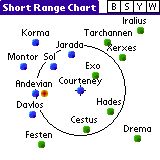
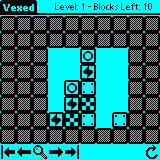
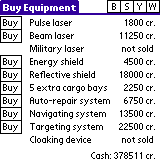
Smartphones have caused an apocalypse.
Thanks to their dissemination, not only the mentioned players and palmtops, but also digital cameras, dictaphones, wallets, notebooks with addresses and separate GPS devices were lost. Some of them are still available, but much less popular.
And what happened to my beloved Palm IIIc? When it turned out that he could not be recharged, he landed in the garbage ...
"Wizardry on HP200LX" flickr photo by Guwashi999 https://flickr.com/photos/guwashi999/2403408738 shared under a Creative Commons (BY) license
These were times. When we used palmtops and browsed websites saved offline
Comments
Post a Comment