Microsoft cleans up in the Windows 10 interface. More intrusive ads are coming, better storage and ¯ \ _ (ツ) _ / ¯

A new version of the Windows 10 update appeared in the Windows Insider test channel, which is expected to have its premiere in the first half of next year. The works are clearly gaining momentum.
After getting out of the disaster, which was the October update of Windows 10 , Microsoft can focus its attention on this future update, which will only be available in a few months. The initial and relatively short list of changes to be introduced to Windows has just been extended by several important items.
Remember that this is not the end of the work. The new compilation, numbered 18305, is one of many that will be released as part of public beta testing. Therefore, more changes should be expected before the update enters the phase that focuses only on removing newly discovered errors and faults. What's new?
Wi ndows 10 19H1 18305 - what's new?
Less intrusive ads in the Start Menu.

When you start Windows 10 just after installing it or buying a new computer and expanding the Start Menu, then ... well, you're off. Microsoft as part of searching for additional sources of revenues from Windows sold the working space of this menu for advertisements. More specifically, on the tiles with shortcuts for various games and third-party applications that you can download from the Microsoft Store. The only consolation that their detachment lasts a few moments.
This madness is passing by. The above screenshot shows the new Start Menu layout that will appear just after the fresh installation of Windows. The ads have been collapsed into one folder called Fun, which is easy to detach. Although this only applies to this version of Windows, which is offered on Microsoft's servers and that pre-installed on Surface devices. Hardware partners can still pin additional tiles on their own.
Windows sandbox.

The enthusiasts and IT specialists will appreciate this novelty. It is connected with limited trust in the software from suspicious sources. Windows 10 19H1 will allow running applications in a virtualized and isolated from the rest of the system, the runtime environment.
In other words, if we are not sure about the security of the application, we can run it in an isolated environment that has no connection to the rest of the system. If a suspicious application is actually a malware, it will only spoil the environment created especially for it, which is erased from the device memory anyway as soon as this application is closed.
Windows Sandbox will be available only in Windows 10 Pro and Windows 10 Enterprise. It is built on the Microsoft Hypervisor foundation and hardware accelerated. It will be available in the system as an optional component of the system, requiring manual installation
Additional layer of security.
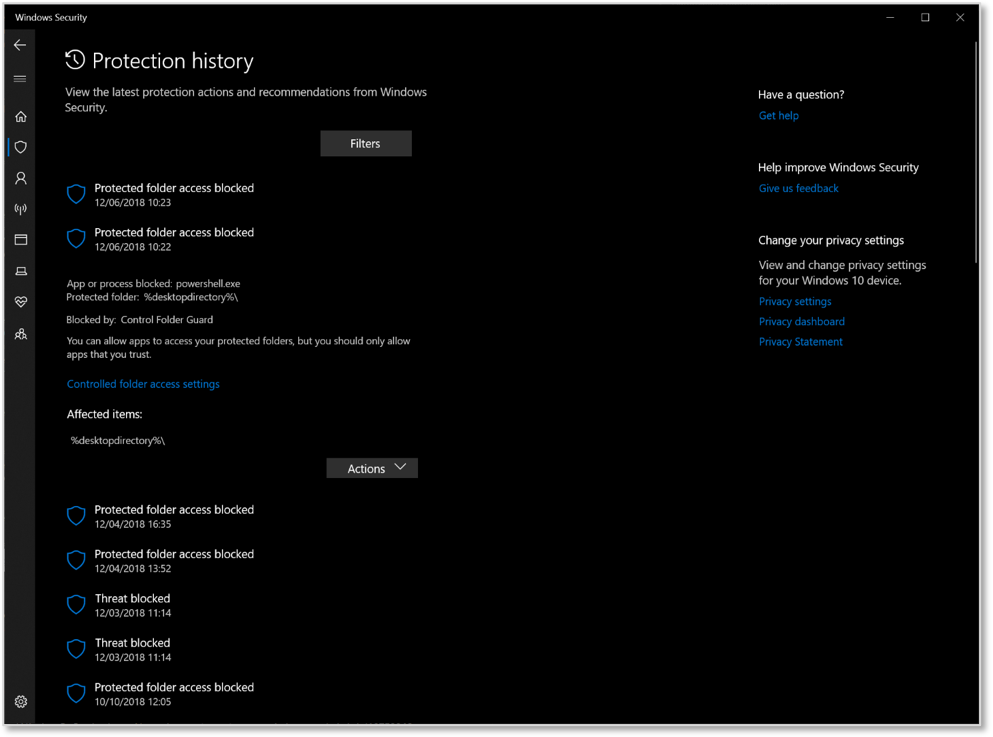
The built-in security module in Windows 10 has a new feature (default disabled, at least for now) called Tamper Protection. Activating it will block the change of security settings from a different level than the Windows Windows system application - for example, by external applications.
The History of threats section in this application has also been rebuilt. Now it shows not only the list of detected malware, but also detailed descriptions of each of the disturbing events.
¯ \ _ (ツ) _ / ¯ as a keyboard shortcut.
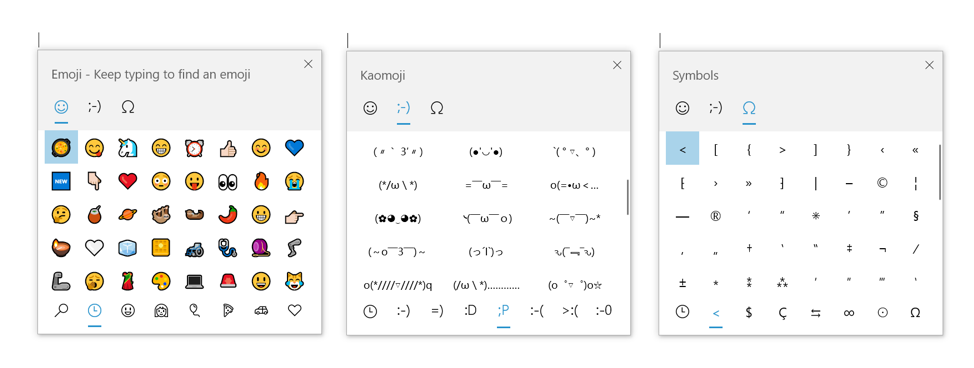
The emoticon selection panel (available under the shortcut key [WIN] + [dot]) except for image support Emoji will also provide convenient access to popular emoticons expressed with the use of classic text characters. So ":-)", ":-P", "ᓚᘏᗢ" or even "(╯ ° □ °) ╯( ┻━┻".
Readable Clipboard.
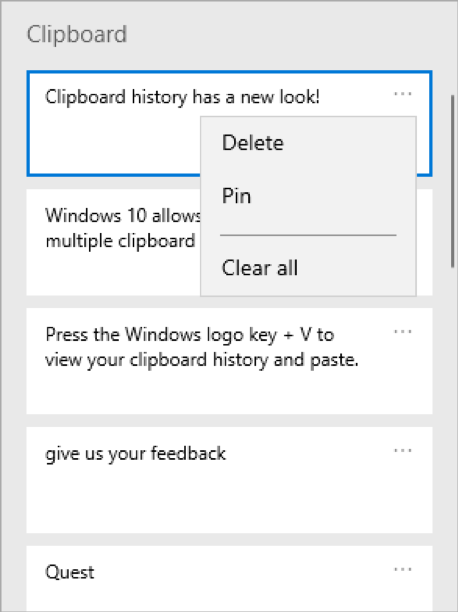
The cloud clipboard ([WIN] + [V] introduced in the recent update was designed to legibly present all types of content, including graphic materials. However, with Windows 10 telemetry, most users use the Clipboard for text content. The new interface is therefore more compact so that it can fit more text elements on the screen.
Refreshed application interface Settings.
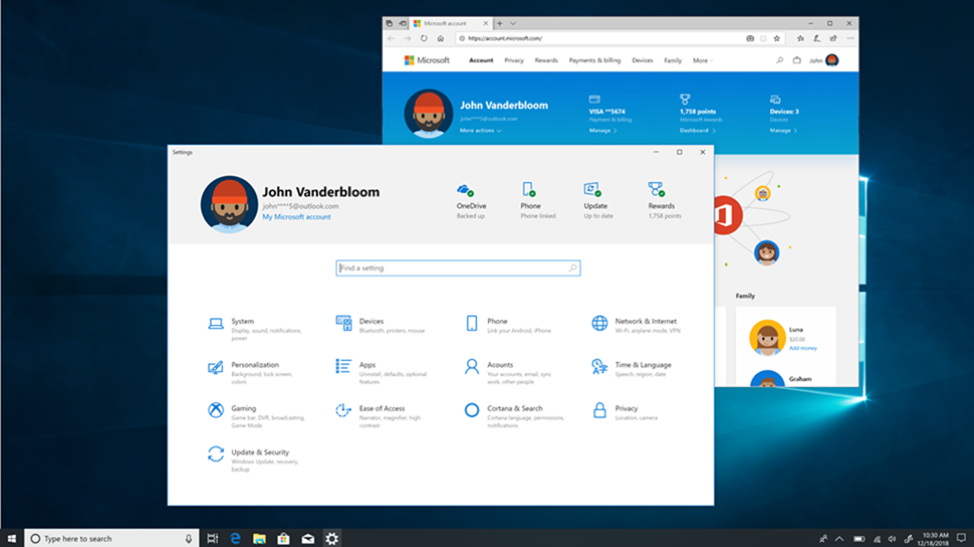
Microsoft decided that this interface should be consistent with Microsoft's Web settings. The effect can be seen above. The application has a huge header in which the most frequently used settings are put in context and proposed ones that - like Windows diagnose - require our attention.
There have also been other improvements.
The new test compilation of Windows 10 19H1 also introduces improvements in the convenience of Microsoft Accounts based on the phone number, a more readable interface for resetting the device PIN, proactive wizards suggesting a change in system settings, additional ARSO configuration options (Automatic Restart and Sign On) in corporate environments , the ability to set any column in the Task Manager as the default, shading around the context menu and an additional way to format dates in the File Explorer.
The premiere of the final version of Windows 10 19H1 is announced for the first half of next year. It will probably appear in April.
Microsoft cleans up in the Windows 10 interface. More intrusive ads are coming, better storage and ¯ \ _ (ツ) _ / ¯
Comments
Post a Comment